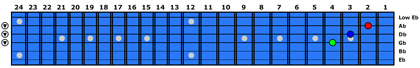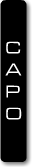The lead in this song is typical Angus - great bluesy bends and licks. However, he does a lot of difficult stuff that will be a tough challenge even for expert guitarists.
If you are a new beginner, leave the solos alone for now and concentrate first on getting the main song riffs down! Use Malcom's Rhythm Guitar ActionTab to help understand the rhythm guitar parts for this song.
Whenever he's not soloing away happily, Angus is playing tightly along With Maclom's rhythm guitar. Their riffs are very similar during those parts. In fact Angus's riff (at the start) is probably slightly easier than Malcom's to play. But that all changes when it comes to solo time!
The solo is pretty epic and lasts for half the song. Click here to jump to the start of the solo.
Don't be put off the entire solo by the difficulty rating.
Parts of the solo will be very difficult but don't let that stop you! There are still some slow(ish) licks and cool parts to enjoy learning without requiring nitro injections! (like this bit) Leave the very hard parts for later and concentrate on adapting the slower techniques and licks into your own lick library! Don't forget to listen to the Normal Speed Audio too - it will help you identify how things sound when played at their full pace.
As for the very fast (but cool) parts....get them right slowly, do 1 lick at a time. Go as slow as you need...just as long as you get it right. Then, practice, practice, practice!! Take the guitar everywhere with you and keep those fingers doing that lick until they get it automatically. Then build up your speed. Be patient. Some of the licks at full speed may take a very long time to get! Every guitarist has a lot of licks that are 'works in progress'. Just when you have nothing better to do, practice that speed lick...and one day you'll realise you've got it....Congratulations! The time to buy leather pants is now at hand :)
Tip - Use the Menu Options!
The Menu Options have many useful features. For example... Flip between the Normal & Tablature Views to jump quickly to parts of the song you like. In Tablature View you can click below any note to make the song jump to that place. You can then play from any note you select! Also, don't forget to use the Bookmark Feature to retain different points within an ActionTab. That way you can return quickly to any part of the ActionTab at any future date!