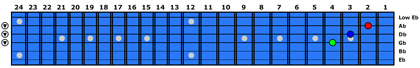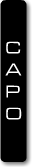Actiontab is a virtual fretboard that shows you exactly how to play a song just as if you were watching someone play guitar. Just place your fingers where the colored dots are and strum or pick the strings that light up.
You can test out ActionTab right now by hitting the play button above. We have songs from beginner to expert level, as well as a comprehensive lessons section with videos and practice exercises.
If you sign up for a free account right now you'll get 70+ free full songs to learn. It only takes a few seconds to do.