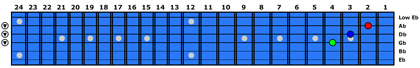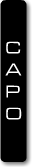This is the 9th exercise from the Core Skills Picking section.
Often when you hear a tune or melody you will hear gaps or pauses. These are called 'rests'. In ActionTabs you can easily identify these pauses / rests because you can hear that nothing is being played, plus you will be able to see that no picking dots appear beside the strings.
There is a simple rule in ActionTabs - when there's no dot beside a string, don't play it!
You can also pick a note and hold it for a longer duration than other notes. This effect is commonly called 'sustain'. Again, you can identify this effect by listening and watching the ActionTab. For the purposes of this exercise we will show you how to play these effects, and how to identify them in ActionTabs.
In this exercise we play a repeating sequence of notes - first with a rest, and second time with sustain. Notice you will hear a 'gap' where the rest is and will hear the note being held during the sustain. Notice that no picking dot appears beside the string during either of these events.
To properly get the 'rest' effect of silence you will need to kill the previous note played (which is D in this case). Do this by lifting your finger off the fretted note (but not off the string) - in other words release pressure off the string just enough to stop the string vibrating. Keep your finger very lightly on the string, don't remove it completely. Doing this just stops it from sounding, if you pull your finger away completely you are likely to make the string sound out. You will learn more about this fretboard hand technique in the section on muting.
For the sustained note - simply pick the note as usual, and leave a gap for it to sound out. Don't kill the note, instead just keep your finger on the D note until it is time to play the next note. Play along with the ActionTab looped until you are ready to move on to our next lesson - your first tune.